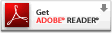
Introduction
Q-Checks is a simple program designed to allow you to easily and efficiently print verbally-authorized checks (commonly called phone-checks or checks-by-phone). The Q-Checks database can be used on an individual PC or shared across a network among as many users as you like. The Q-Checks program employs a simple and flexible security scheme. You may set up each user with his or her own user name. That ID is recorded on each check that is entered by that user. When a check is verified, that user's ID is recorded in the Verified By field, and when a check is printed, it is recorded in the Printed By field. In addition to individual user ID's, you can set the system password, which is required to un-lock checks and enter the Setup screen, and only give it to employees you trust with those functions.
Usage and Costs
The Q-Check program itself is free to use and comes with a complimentary license for 10 checks. Once you use those, you can purchase additional checks for 20 cents each (100 check minimum order). You may install the program on as many computers as you wish and can either share one database over a network or have each installation use it's own database. You are responsible for providing your own check forms, available from most office supply companies. There are NO other costs associated with this program.
Latest version
In our latest version we have upgraded all code to be compliant with Windows Vista & Windows 7. We have also added a number of features for adding and tracking recurring payments. These may be entered manually, or simply by specifying the beginning checks information and the frequency and number of the checks. Previous versions included verification functions; however, if you would like an added measure of security for legal purposes, we now include a function for printing authorizations, which can be sent to your customers to have them sign. You must set up the text of the authorizations as well as supplying an image file with your company's letterhead for them.
Q-Checks Manual (Adobe Acrobat Reader required)
Install Q-Checks Program
Q-Checks is a simple program designed to allow you to easily and efficiently print verbally-authorized checks (commonly called phone-checks or checks-by-phone). The Q-Checks database can be used on an individual PC or shared across a network among as many users as you like. The Q-Checks program employs a simple and flexible security scheme. You may set up each user with his or her own user name. That ID is recorded on each check that is entered by that user. When a check is verified, that user's ID is recorded in the Verified By field, and when a check is printed, it is recorded in the Printed By field. In addition to individual user ID's, you can set the system password, which is required to un-lock checks and enter the Setup screen, and only give it to employees you trust with those functions.
Usage and Costs
The Q-Check program itself is free to use and comes with a complimentary license for 10 checks. Once you use those, you can purchase additional checks for 20 cents each (100 check minimum order). You may install the program on as many computers as you wish and can either share one database over a network or have each installation use it's own database. You are responsible for providing your own check forms, available from most office supply companies. There are NO other costs associated with this program.
Latest version
In our latest version we have upgraded all code to be compliant with Windows Vista & Windows 7. We have also added a number of features for adding and tracking recurring payments. These may be entered manually, or simply by specifying the beginning checks information and the frequency and number of the checks. Previous versions included verification functions; however, if you would like an added measure of security for legal purposes, we now include a function for printing authorizations, which can be sent to your customers to have them sign. You must set up the text of the authorizations as well as supplying an image file with your company's letterhead for them.
Q-Checks Manual (Adobe Acrobat Reader required)
Install Q-Checks Program
